Check Internet speed from computer don't go any website hindi
Aj hum janenge tatha sikhenge ke bina kisi website me jaye begair kaise apna Internet speed check kare
Dosto ye hai ARNInfo.blogspot.com you tech Mobile Repairing, Internet & Sociel, Computer & android Tips & Tricks an others technology information ke bare me. Main jo kuch bhi janta hu jo maine kudh particaly try kiya hai usko hi main is blog me post karta hu aur apko batane tatha sikhane ki kosis karta hu. "Achchhe se samajh ne ke liye har blog ko pura padhe"Hello friends my name is Azizur Rahaman. I am founder of this blog. So aj main aplogo ko batane tatha sikhane wala hu ke bina kisi website me jaye begair kaise apna Internet speed check kare. owaise to hum kisi bhi website me jake asani se Speed test kar sakte hai ( Ookla ek achha website hai Internet speedtest ke liye) lekin o one time test hota hai matlab ke ek bar check kiya to 10mbps speed hai lekin phir 1hour bad kitna hai oh check karne ke liye hume phir se website visit karna hoga. lekin mai jo tarika batane wala hu usme apko bar bar refresh karne ki jarurat nahi hai kab kitna speed hai oh automaticaly dekh payenge kuch karne ki jarurat nahi hai. and apko koi softwere ya application download karne ki jarurat nahi ye apke windows me hi rehta hai chaliye dekh lete hai kaise manualy internet speed check karte hai
What is Internet speed hindi
Agar apke man me sawal hai What is internet speed internet speed ka matlab kiya hai to iska matlab hai gati yani jo time ke upar nirvar hai matlab ke hum jab kisi website se koi file jo ki kahi aur country me kisi server me hai use download karne jate hai to download matlab oh file uss server se mere computer me transfer hota hai yani ke mere computer me oh file a jayega usi time me internet speed karya karta hai ke agar manlijiye ke oh file ki size 1gb ka ha aur jaldi downlaod ho jata hai to iska matlab internet speed jyda hai aur der se download hota hai to internet speed kam hai. koi bhi file ko internet se download karne ka time internet speed and uss file ka size tai karta hai.
How to check Internet speed
Step 1 :- Sabse pehle apne lapto ya computer ke keyboard me windows button ko press kijiye "niche picture me dekhe"
Step 2 :- windows button ko press karne ke bad task manager type kijye and enter press kijiye to Task manger open ho jayega "niche picture me dekhe"
Step 3 :- Task manger open hone ke bad Peformance me click kijiye "niche picture me dekhe"
Step 4 :- Agar Modem ya boardband ki internet speed chek karna ho to Ethernet me click kijiye "niche picture me dekhe"
Step 5 :- And agar Wi-Fi ki internet speed check karna hai to Wi-Fi option ko click kare "niche picture me dekhe"
Thank you for read this articale agar apko ye articale achha laga ho and ap kuch chije janna ya sikhna chahte hai to mujhe bataye and is blog ko blogger feed, facebook, gmail, twitter, insta gram me follow kijiye





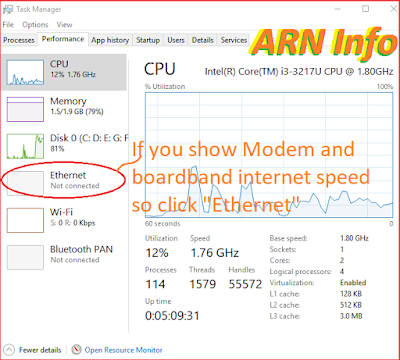

Great full article nice kam ka blog hai kam ka article hai
ReplyNice article Naya article ke liye main apka blog reader
ReplyKya bat hai bhai aur naya article post nahi karrahe ho apka website me earning nahi hota hai kya
Reply
ReplyHello, Good Article you know your article it's useful me and Thanks for Sharing Information.
Internet Speed Test