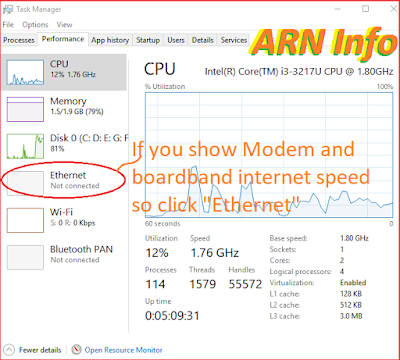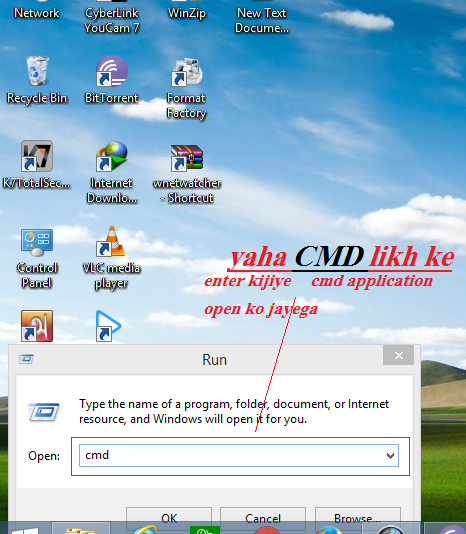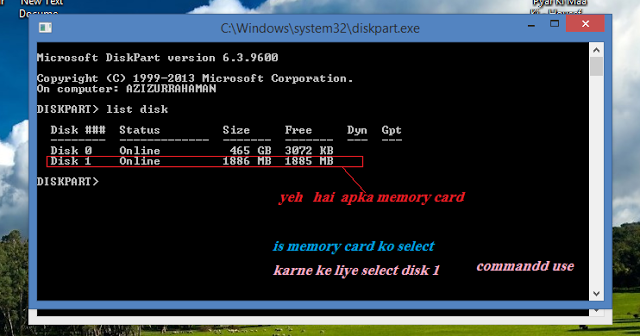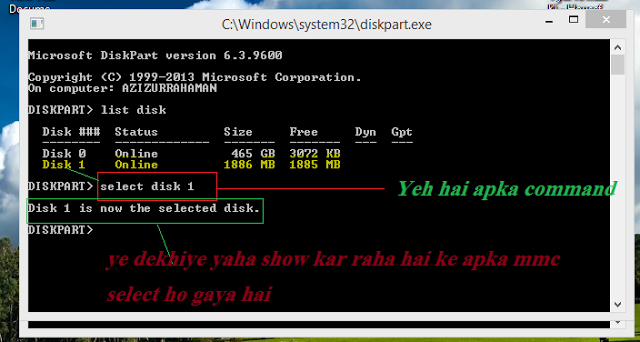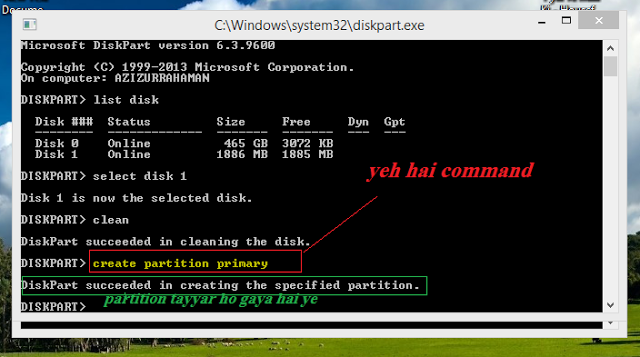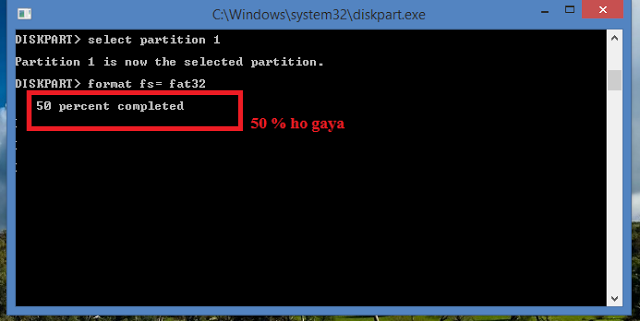Apna important photos / document kaise safe rakhe
Aj hum janenge tatha sikhenge ke Apna important photo / document ko kaise safe rakhe
Dosto ye hai ARNInfo.blogspot.com you tech Mobile Repairing, Internet & Sociel, Computer & android Tips & Tricks an others technology information ke bare me. Main jo kuch bhi janta hu jo maine kudh particaly try kiya hai usko hi main is blog me post karta hu aur apko batane tatha sikhane ki kosis karta hu. "Achchhe se samajh ne ke liye har blog ko pura padhe"
 Hello friends my name is Azizur
Hello friends my name is Azizur
Rahaman. I am founder of this blog. So aj main aplogo ko batane tatha sikhane wala hu ke Apna important photo / document ko kaise safe rakhe free online storage ke jariye. to aur jyda bat na karte huye main bishay me ata hu. dosto ek time tha jab hum ek photo ke liye Rs:- 50-100 rupya pay karet the aur use cover / frame banane me Rs:- 150-200 pay karte the matlab ek hi photo ke liye Rs:- 50 + 150 =200 Rs:- 100 + 200 =300 pay karna padhta tha. Hisab o kitab bari bari dairy me rakhi jati thi aur hisab karne me bahut paresani and time lagta tha. News ke liye ya movie, serials etc etc ke liye hume tv par hi nirbhar hona padhta tha.
Advantage of Technology
 Hello friends my name is Azizur
Hello friends my name is Azizur Rahaman. I am founder of this blog. So aj main aplogo ko batane tatha sikhane wala hu ke Apna important photo / document ko kaise safe rakhe free online storage ke jariye. to aur jyda bat na karte huye main bishay me ata hu. dosto ek time tha jab hum ek photo ke liye Rs:- 50-100 rupya pay karet the aur use cover / frame banane me Rs:- 150-200 pay karte the matlab ek hi photo ke liye Rs:- 50 + 150 =200 Rs:- 100 + 200 =300 pay karna padhta tha. Hisab o kitab bari bari dairy me rakhi jati thi aur hisab karne me bahut paresani and time lagta tha. News ke liye ya movie, serials etc etc ke liye hume tv par hi nirbhar hona padhta tha.
Advantage of Technology
Lekin ab Computer, Internet and Mobile device ane ke bad mano ki duniya hi badal gayi. Ab Technology ne itni traqqi kar li hai ki ab photo khitchwane se achha photo mobile me hi kitch liya jata hai and dewar me images lagane ke wajah mobile me apna image set karte hai isse paisa bhi bach raha hai.

Ab hisab o kitab digital ho gaya hai and dairy ke jagha computer and mobile me hi hisab ho jata hai and jo hisab pehle do dino me hota tha ab 1 hour me hi ho jata hai. Internet connection ho to News, serials, movie, songs etc etc ab apne computer and mobile me hi dekh sakte hai chahe electric supply kuch ghanto ke liye bandh hi kiyn na ho.
Lekin ab Computer, Internet and Mobile device ane ke bad mano ki duniya hi badal gayi. Ab Technology ne itni traqqi kar li hai ki ab photo khitchwane se achha photo mobile me hi kitch liya jata hai and dewar me images lagane ke wajah mobile me apna image set karte hai isse paisa bhi bach raha hai.

Ab hisab o kitab digital ho gaya hai and dairy ke jagha computer and mobile me hi hisab ho jata hai and jo hisab pehle do dino me hota tha ab 1 hour me hi ho jata hai. Internet connection ho to News, serials, movie, songs etc etc ab apne computer and mobile me hi dekh sakte hai chahe electric supply kuch ghanto ke liye bandh hi kiyn na ho.
Disadvantage of Technology
Lekin apne ek kahawat to suni hogi nahi suni hai to koi bat nahi ab sunlo ke "agar koi cheez jyda fyda de raha hai to nukshan bhi karega" ji ha ye sach hai apne apke mobile me bahut acchi achhi Photo khitche hai , Songs hai, Video, jaruri Document hai , Apne computer me Document, Images, Video, Films, etc etc rakhte hai lekin ye kab tak safe hai agar koi delete / format kar de to ya apke memory / hard disk kharab ho jaye to ap bolo ge recover kar lunga lekin recovery bhi nahi hua to and recovery karne me professnal hona chahiye nahi to data wapas nahi milega to aj main apko batane wala hu ke agar apka koi important file ho ya images, ya document aur apko dar ho ke kahi ye delete na ho jaye ya memory / hard disk kharab na ho jaye and mere data loss na ho jaye to soliution hai free online storage
Lekin apne ek kahawat to suni hogi nahi suni hai to koi bat nahi ab sunlo ke "agar koi cheez jyda fyda de raha hai to nukshan bhi karega" ji ha ye sach hai apne apke mobile me bahut acchi achhi Photo khitche hai , Songs hai, Video, jaruri Document hai , Apne computer me Document, Images, Video, Films, etc etc rakhte hai lekin ye kab tak safe hai agar koi delete / format kar de to ya apke memory / hard disk kharab ho jaye to ap bolo ge recover kar lunga lekin recovery bhi nahi hua to and recovery karne me professnal hona chahiye nahi to data wapas nahi milega to aj main apko batane wala hu ke agar apka koi important file ho ya images, ya document aur apko dar ho ke kahi ye delete na ho jaye ya memory / hard disk kharab na ho jaye and mere data loss na ho jaye to soliution hai free online storage
What is online storage in hindi
Online matlab internet ko kaha jata hai and Storage matlab kuch rakhne ki jagah ko kaha jata hai yani Internet me kuch rakhne ki jagah ya ab ye bhi keh sakte hai ke online document storage , online photo storage , online video storage , online movie storage , online file storage , etc etc to hum online storage ke bare me jan chuke hai and in me se achcha Onedrive online storage jo microsoft company provide karta hai and Google Drive jo google provide karta hai yaha main google drive ke bare me bataunga and ap chahe to onedrive bhi use kar sakte hai tarika lagbhag ek hi. main to dono hi use karta hu
online storage, file storage, save documents online, free online storage file sharing, free file sharing, secure cloud storage, share files online, online photo storage, online document storage, free file storage
Online matlab internet ko kaha jata hai and Storage matlab kuch rakhne ki jagah ko kaha jata hai yani Internet me kuch rakhne ki jagah ya ab ye bhi keh sakte hai ke online document storage , online photo storage , online video storage , online movie storage , online file storage , etc etc to hum online storage ke bare me jan chuke hai and in me se achcha Onedrive online storage jo microsoft company provide karta hai and Google Drive jo google provide karta hai yaha main google drive ke bare me bataunga and ap chahe to onedrive bhi use kar sakte hai tarika lagbhag ek hi. main to dono hi use karta hu
online storage, file storage, save documents online, free online storage file sharing, free file sharing, secure cloud storage, share files online, online photo storage, online document storage, free file storage
How to use google drive
Aj mai apko bataunga ke google drive ka use kaise kiya jata hai
Step 1 :- Drive google ka hi ek services hai jo apko ek Email-id par 15gb online storage milta hai agar apke pas email id hai to koi bat nahi ap iska istemal kar payenge aur nahi hai to bana lijiye (Email-id banana ek dum sahaj hai) and uske bad drive website me jaye and Sign-in karle ya google drive ka mobile application me use kare
Step 2 :- Google drive me photo / document / video etc etc ko upload karne ka tarika -- man lijiye apko ek photo upload karna hai to ap us photo ke share option me jaye and share to google drive kare apka photo tatha video ya document apke google drive me chala jayega "niche picture me dekhe"
Step 3 :- Wahi photo ko apke device me dowload karne ke liye
Notice :- Google drive ko ap ek memory hi samajh sakte hai jiska 15gb tak limitation hai and agar ap chahe to 1TB (1000GB) ya 2TB (2000GB) ka plan bhi le sakte hai jiske liye apko monthly payment dena parega and ha jabki a apki memory jaisa hi hai to use bhi apne mobile me insert extarnal / internal memory card jaisa hi kar payenge Folder create karna kuch chahe koi bhi format me ho like image, doument, video, music etc etc. and use waha se delete bhi kar sakte hai and apke mobile / laptop me se ko important file delete ho gaya hai to ap use firse apne device me download kar sakte hai and agar apko koi imortant document ki jarurat hoti hai jabki ap apna mobile ya laptop ghar bhul aye hai to ap kisi najdiki cyber cafe me jake apke emil id se drive me login ho oh document ko pa sakte hai etc etc .
Thank u for invest u r costly time for read this articale. i hope u r fully understanded from reading the articale and u r get notify every new articale are posted on this site so follow this site thru g+ ,Blogger, Facebook, Twitter
Aj mai apko bataunga ke google drive ka use kaise kiya jata hai
Step 1 :- Drive google ka hi ek services hai jo apko ek Email-id par 15gb online storage milta hai agar apke pas email id hai to koi bat nahi ap iska istemal kar payenge aur nahi hai to bana lijiye (Email-id banana ek dum sahaj hai) and uske bad drive website me jaye and Sign-in karle ya google drive ka mobile application me use kare
Step 3 :- Wahi photo ko apke device me dowload karne ke liye
Notice :- Google drive ko ap ek memory hi samajh sakte hai jiska 15gb tak limitation hai and agar ap chahe to 1TB (1000GB) ya 2TB (2000GB) ka plan bhi le sakte hai jiske liye apko monthly payment dena parega and ha jabki a apki memory jaisa hi hai to use bhi apne mobile me insert extarnal / internal memory card jaisa hi kar payenge Folder create karna kuch chahe koi bhi format me ho like image, doument, video, music etc etc. and use waha se delete bhi kar sakte hai and apke mobile / laptop me se ko important file delete ho gaya hai to ap use firse apne device me download kar sakte hai and agar apko koi imortant document ki jarurat hoti hai jabki ap apna mobile ya laptop ghar bhul aye hai to ap kisi najdiki cyber cafe me jake apke emil id se drive me login ho oh document ko pa sakte hai etc etc .
Thank u for invest u r costly time for read this articale. i hope u r fully understanded from reading the articale and u r get notify every new articale are posted on this site so follow this site thru g+ ,Blogger, Facebook, Twitter