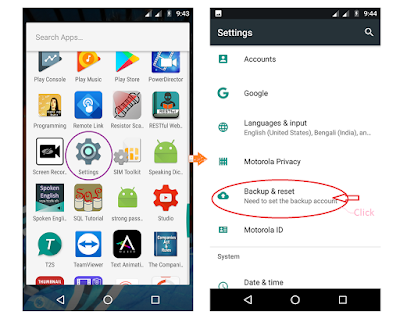How to safe from Frp security in hindi
Hello friends my name is Azizur Rahaman and this is ARN Info blog. So aj
main ap logo ko batane / sikhane wala hu ke kaise FRP lock se bacha jaye.
Matlab jab hum mobile phone ko hardreset / format ya mobile me kisi trah ka
softwere problem ata hai to hum kisi mobile ke dukan pe jake softwere karte hai
aur ap jante hi honge ke hardreset / format ya mobile ki softwere karne se
mobile ke sare data delete ho jata hai aur mobile ko bilkul naye se setup karna
padta hain aur mobile bilkul naye look me tayyar
(Matlab Pehle jaisa
ho jata hai mobile kharid te time jaisa rehta hai). Lekin dosto abhi ke jo
latest android version launch hua hai jaise lollipop, Marshmallow, Nougat
etc. Isme agar koi softwere samandhit samsya aye aur app hardreset /
format ya mobile ka softwere karwate hai to ap ka mobile me FRP Lock lag
jata hai. Jiske karan ap mobile ko ( hardreset / format, softwere karne ke bad)
jo setup ata hai o complete nahi kar pate hai aur ap jante hi honge ke agar
setup complete na ho to hum mobile ko access / use nahi kar sakte hai. So dosto
setup complete karne ke liye sabse pehle hume frp lock
ko unlock karna padega . frp unlock karne ka tarika hai ke hardreset
/ softwere karne se pehle apke mobile
device me jo gmail account sign rehte hai softwere karne
ke bad usi gmail id & password se sign kare FRP Lock unlock ho
jaye ga aur ap apne device me access kar payenge .Lekin samasya tab ata hai jab
ap apne gmail account ka password ya gmail id bhul jate ho. To apko kisi tools
ke madad se FRP ko unlock karna padta hai ya kisi dukan me jake unlock karna
padta hai
(Dukan dar bhi kisi tools ke madad se softwere box ke jariye FRP lock
ko unlock karte hai) jisme apko dukandar ko 200-250 Rupiya dena
padta hai. Lekin aj main ap logo ko aisa trick batane wala hu jisse ap ko kisi
ke pass nahi jana padega aur kisi ko paisa bhi nahi dena padega. Kiyn ke apke
mobile me frp lock hi nahi lagega to ap chouk gaye na ke bahi mere
pass latest andriod version like lollipop, Marshmallow, Nougat
hai phir bhi FRP Lock nahi lagega ye kaise . to dosoto ap mere
articale ke head line to padh hi chuke honge ke kaise FRP Lock se bacha
jaye main is topic FRP lock Bypass ke bare me nahi bataya hai maine FRP lock hi na aye iske bare me bataya hain. Ayiye dekhlete hai dosto ke kiya
karne se FRP lock nahi lagega so sabse pehle main apko bata du ke i trick ko maine Gionee S6s aur P7 me kiya hai
Step 1 :- Sabse pehle apne mobile ki settings me jaye aur “Backup
& reset” pe click kijiy "niche wala picture me dekhiye"
Step 2 :- "Backup & reset" click karne ke bad Backup reset ka option ayega usme se "Automatic restore" ko off karna hoga "niche wala picture me dekhiye"
Step 3 :- Uske bad "Back up my data" me click kijiye "niche wala picture me dekhiye"
"niche wala picture me dekhiye"
Step 4 :- "Automatic backup restore" off ho gaya hai ab ap back ho jayiye aur Settings me chale jayo uske bad "Security" me click kijiye. Security me click karne ke bad security ka settings khul jaye ga usme se "Device administrators" ek option hai usme click kijiye "niche wala picture me dekhiye"
Step 5 :- "Device administrators" me click karne ke bad niche wala picture jaise ayega jisme likha hua rahega "Find My Device" aur uske side me ek box rahe ga jisme tik ka sign rahega ga matlab "Find My Device" active hai to simply us tik wala box me click kare aur "Find My Device" Deactive kare "niche wala picture me dekhiye"
Step 6 :- Uske bad Settings me back ho jayiye aur About me click kijiye about me click karne ke bad "Build number" me 7 bar continuie click kijiye isse "Devloper Option" active ho jata hai "niche wala picture me dekhiye"
Step 7 :- Uske bad "Devloper Option" me jaye jane ke bad "OEM" name ka ek option hoga uko off kar dijiye and phirse mobile ko Hard reset kijiye aur setup ko complete kar lijiye
Notice :- This tricks applyed by motorola moto g4+ or moto g5+
Thank u for invest u r costly time for read this articale. i hope u r fully understanded from reading the articale and u r get notify every new articale are posted on this site so follow this site thru g+ ,Blogger, Facebook, Twitter