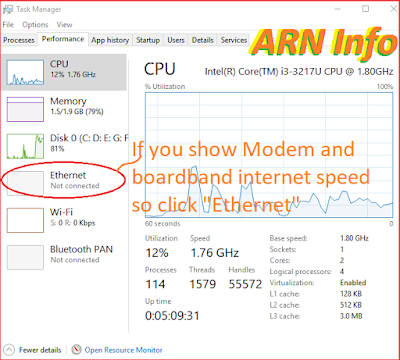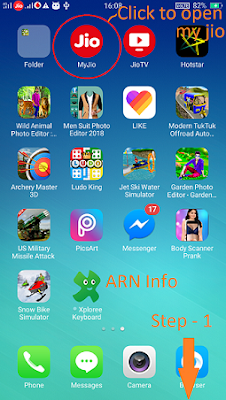What is otp code ( One Time Password ) full details in hindi
Aj hum janenge tatha sikhenge ke Otp code jiska full form " One Time Password " hota hai. Otp code kya hai
Hello friends my name is Azizur Rahaman. I am founder of this blog. So aj main aplogo ko batane tatha sikhane wala hu ke Otp code jiska full form " One Time Password " hota hai. Otp code kya hai to aur jyda bate na karte huye suru karte hai Let's Go
What is OTP 'one time password' in hindi
Otp code yani one time password jo 4 se 6 digit ka ek code hota hai jo ki apke service provider doyara apke mobile no me sms ke jariye ata hai. otp code me
0 - 9 tak ka har digit use hota hai. otp code ke jariye right user ko verify kiya jata hai and isse hacking se bachta hai.
Uses of OTP code in this century
Otp yani one time password ka use aj kal har field ke busniess me use hota jaise
bank, shoping site, sms site , soceil media site, online me koi bhi account me , online banking me, user ko verify karne me etc etc me use hota hai, internet ke har kam me otp ka use hota hai.
Otp code ke jariye aur jyda secure hota hai khas kar bank transaction .
agar koi bhi admi apka online banking ka password janle toh bhi apka paisa nahi transfer nahi kar sakta jab tak apke mobile apke pass hai kiyn ke money tranfer ke time apke mobile me ek otp code ata hai usko varne ke bad hi transfer complete hoga
Thank u for invest u r costly time for read this articale. i hope u r fully understanded from reading the articale and u r get notify every new articale are posted on this site so follow this site thru g+ ,Blogger, Facebook, Twitter