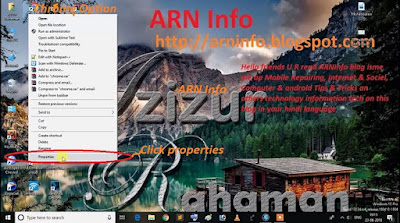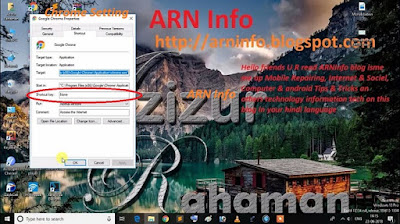Open any softwere with shortcut key in computer with picture hindi
Aj hum janenge tatha sikhenge ke computer me jab hume kisi softwere ko open karna hota hai to hume simply Mouse selector ko.............
Dosto ye hai ARNInfo.blogspot.com you tech Mobile Repairing, Internet & Sociel, Computer & android Tips & Tricks an others technology information ke bare me. Main jo kuch bhi janta hu jo maine kudh particaly try kiya hai usko hi main is blog me post karta hu aur apko batane tatha sikhane ki kosis karta hu. "Achchhe se samajh ne ke liye har blog ko pura padhe"
Hello friends my name is Azizur Rahaman. I am founder of this blog. So aj main aplogo ko batane tatha sikhane wala hu ke computer me jab hume kisi softwere ko open karna hota hai to hum simply Mouse selector ko us softwere ke upar move karke do bar left click karte hai tab jake o softwere open hota hai
Lekin aj main apko bataunga ke ap mouse selector ko use na kare bina keyboard ke shortcut key ke jariye kaise koi softwere ko open kare isse apka time bhi bache ga aur mouse ki uses bhi kam hoga
Shorcut key ke jariye kisi softwere ko open karne ka tarika computer me default nahi rehta hai isse hume manualy setting karna padta hai ap chahe to computer me jitne bhi softwere hai sabhi ka shortcut key bana le shortcut key banane ke liye
CTRL or ALT name ka ye button ko use karna hai in dono ki ko hum common key ka name de dete hai uske bad hi kisi softwere ka koi shortcut key dena hai is key ka name hum uncommon key de dete hai
Example : - Ap man lijiye ke 1. Adobe photoshop , aur 2. Chrome softwere ka shortcut key banayenge
1. Adobe photoshop :- Sabse pehle do common key uske bad ek uncommon key matlab ab apne man motabik koi bhi key choose kar sakte hai " CTRL + ALT+ Uncommon key " to yaha me main " uncommon key " A rakhna chahunga to shortcut banega " CTRL + ALT + A " ye bangaya shortcut key ab jab bhi hum in tino key ko ek sath press karte hai to computer me Adobe photoshop open ho jayega. Agar hum uncommon key " A " ko na Rakhke " G " rakhe to shortcut banega " CTRL + ALT + G "
2. Chrome :- Sabse pehle do common key uske bad ek uncommon key matlab ab apne man motabik koi bhi key choose kar sakte hai " CTRL + ALT + Uncommon key " to yaha me main " uncommon key " C rakhna chahunga to shortcut banega " CTRL + ALT + C " ye bangaya shortcut key ab jab bhi hum in tino key ko ek sath press karte hai to computer me Chrome Browser open ho jayega
Shortcut key setting for open any softwere shotcutly in hindi
Main yaha me 1. Chrome Browser softwere ka shortcut key banana sikhaunga
Step - 1 Sabse pehle jo softwere ka shortcut key banana hai us softwere ke upar mouse selector ko move karke le jaye aur Mouse ke option button jo right side me rehta hai use click karne se softwere ki option ke setting show hoga jaha me sabse niche wala option properties me click karna hai
 |
| Mouse Information |
Step - 2 To main yaha chrome ka use karne wala hu to mian chrome ke upar left key press kiya aur chrome ke sare option dikh raha hai jinme se hume sabse niche wala properties option me click karna hai "niche picture me dekhe"
Step - 2 properties me click karne ke bad chrome ki setting a jayega jisme ek option rahega "shortcute key"( Shortcut key ka option none rahega ) hume iske upar click karna hai aur " CTRL + ALT + C " in tino key ko press karke Apply me click karna hai and Ok press karna hai bas ho gaya tayyar apka shortcute key
"niche picture me dekhe"
Step - 2 properties me click karne ke bad chrome ki setting a jayega jisme ek option rahega "shortcute key"( Shortcut key ka option none rahega ) hume iske upar click karna hai aur " CTRL + ALT + C " in tino key ko press karke Apply me click karna hai and Ok press karna hai bas ho gaya tayyar apka shortcute key
"niche picture me dekhe"
Thank you for read this articale Agar apko ye articale achha laga ho to like aur comment jarur kijiye and is trah ke aur bhi articale apko read karna hai ya kuch sikhna hai to is blog ko follow / subscribe kare taki main agar koi post karu to apko turant information mil jayega aur facebook me bhi arn in fo ko follow kare
link- facebook.com/arninfo/
Others Link
Best free internet download manager
Android mobile me recovery mode & hardreset kya hota hai
Best free internet download manager
Android mobile me recovery mode & hardreset kya hota hai