How to create
outlook account in hindi
How to create outlook account in hindi step by step
with picture hello dosto aj hum outlook account ke bare janege aur outlook me
kaise account bante o sikhenge
Dosto ye hai ARNInfo.blogspot.com you tech Mobile Repairing, Internet & Sociel, Computer & android Tips & Tricks an others technology information ke bare me. Main jo kuch bhi janta hu jo maine kudh particaly try kiya hai usko hi main is blog me post karta hu aur apko batane tatha sikhane ki kosis karta hu. "Achchhe se samajh ne ke liye har blog ko pura padhe"
Hello friends my name is Azizur Rahaman and i am founder of this
blog. Aur aj main ap logo ko batane/sikhane wala hu ke kaise outlook account
banate hai.Sabse pehle hum outlook ke bare me thodi introduction jan lete
hai ke.
What is outlook in hindi
Outlook webmail ke ek web
adharit suite hai jiske jariye hum contacts, tasks aur calendaring aur
microsoft ke sare service, ko enjoy kar sakte hai.
Aur ye duniya ka pehla webmail services tha. Outlook ko 1996 me Sabeer Bhatia aur Jack Smith ne Mountain View ,California me khoja gaya tha aur Hotmail name diya gaya tha jsika headquartered Sunnyvale me hai. Phir 1997 me hotmail se "MSN Hotmail" name diya gaya uske bad phir se rebrand kiya gaya aur "Windows Live Hotmai" Name diya gaya 2011 me Hotmail ka full version released kiya gaya aur ant me 2013 me Iska name Outlook rakha gaya aur isme 36 trah ka language available tha. So Outlook ko 2013 me microsoft ne developed kiya hai jiske jariye ap email free me sent kar sakte hai owaise to Gmail bhi best hai lekin gmail sirf 15 GB ka stroage provide karta hai.
Lekin outlook unlimited
stroage provide karta hai aur agar apke pass windows phone hai ya laptop/computer hai to ap jarur
windows ki OS chalate honge to apko outlook account banana padta hai taki ap
microsft ki sare services ko enjoy kar sake jaise Bing Bar Microsoft Comic Chat Microsoft Silverlight MSN Skype So.cl Yammer Windows Essentials Microsoft Family Safety Microsoft Outlook
Hotmail Connector OneDrive Windows Live Mail Windows Live Writer Windows Photo Gallery Windows Live Messenger etc. aur ha
abhi ke dour me microsoft ka outlook email services duniya bhar me sabse jyda
use hota. Microsoft Outlook ka Alexa Rank
click kare aur abhi kitna rank hai jane blog likhte
time is ka ranking hai niche picture me dekhe
So dosto ab hum ate hai ke kaise outlook me
account banate hai Sabse pehle
Step - 1 Open any web browser like firefrox,google
chrome,uc,opera,safari,etc aur uske bad Outlook.com likh
ke sarch kare uske bad niche wala picture jaisa screen me ayega usme se pehla
link ko click kare. Ya yaha clcik kare ke
direct outlook.com me chale jaye
Step - 2 Pehla link
ko click karne ke bad outlook ka website open ho jayega ga us website me daya
traf ka uper ka kona me Create Account likha hoga Usme click kare niche
pictureme dekhiye
Step - 3 Click karne ke bad ek from khulega usme sare information fillap
kare Jaise name ,mobile no, Date of birth, Gender, Username etc
etc, Aur ha dosto sab information sahi sahi dena galat information dene e kuch
hoga to nahi but main reccomended karunga ka ke ap apna sahi information
fillap karke account create kare ==== from kuch istrah ka hoga niche
picture me dekhe -----------------------------
2nd part
Step - 4 From fillap Example:
jaise First Name- "Azizur" , Last Name- "Rahaman" ,
User Name-"AzizurRahamanarn2@outlook,com" , Password-You chhose
(Note:-Dosto outlook ya koi bhi services ke liye ek strong password choose
kijiye strong matlab kuch is type ka- 2aarRq12 -- AhaXzqra --
12q421qaes -- qwswqw -- qaewerf@@#$ -- aewsesr$%1? --
AhYaaaaq1?) , Gender- Male , Country Code- +91 Mobile-97******** , Date of
birth- MM/DD/1998 , Alternative Email-*****mia@gmail.com ect etc Niche picture
me dekhe
2nd part
Uske bad ap ke screen me
Niche wala picture jaisa ayega tab ap bas next next karke age badhte jao
HEY congratulation Your Outlook account created succesfull
Thank You For All Readers See you later Take Care
Others Link



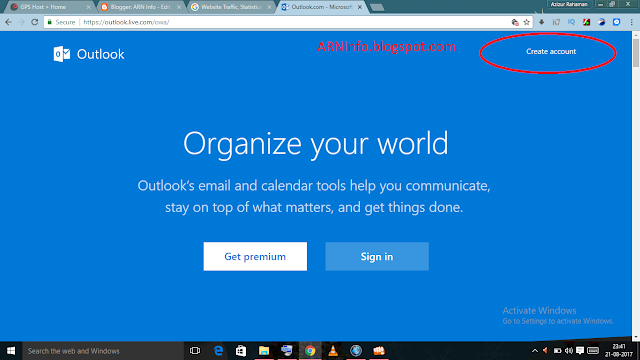


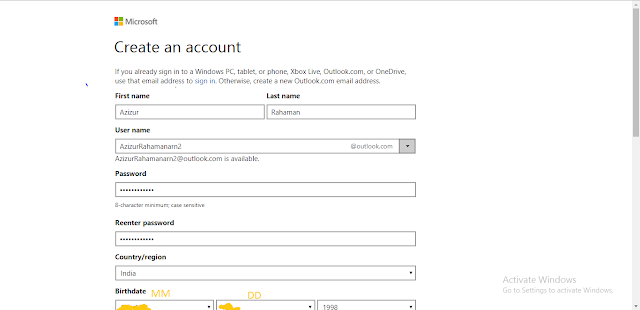


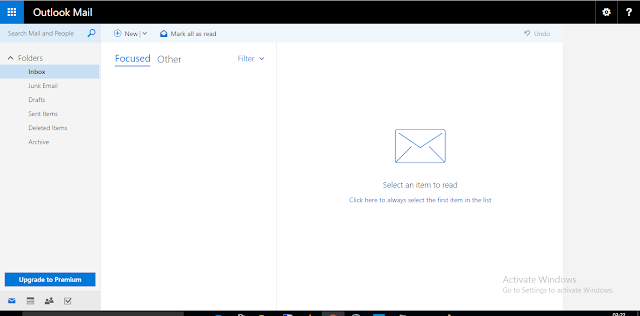
Good article
ReplyNo doubt this is an excellent post I got a lot of knowledge after reading good luck. Theme of blog is excellent there is almost everything to read, Brilliant post. hotmail com
ReplyBhai apka blog post bahut badia hai
ReplyAp Kiya mujhe blogging sikhayenge
And apki income kitni hoti hai Bhai
Bhai mujhe reply jarur kijiye ga I am interested in blog kaise banaye mujhe thora bahut knowledge hai blogging ka but main paisa invest nahi karna chahta hu free blogspot me banana chahta hu Bhai Maine apka website dekha bilkul badiya website hai
ReplyMai bhi apke kaise badiya website banana chahta hu Bhai please help me bhai