Oppo A37 hardreset in
hindi with picture just 2 minute
Hum
jante hai ki jyadatar Chines mobile me Recovery mode
me jane ke liye Power key+volume up key ko kuch second hold
karne par recovery mode ata tha
Dosto ye hai ARNInfo.blogspot.com you tech here Mobile Repairing, Interne & Sociel, Computer & android Tips & Tricks an others technology information ke bare me bataunga main jo kuch bhi janta hu main jo partical kiya hai ohi main is blog me post karta hu.
Lekin
Oppo mobile me Recovery mode me jane ke liye Power key+ volume down key ko
kuch seconds hold karnay parega uske bad apka oppo mobile ka recovery mode
chines language me a jayega phir apko language change karna padega (Kiyn ke
chines language to ap samajh nahi paoge) uske bad sare cache data ko wipe kar
do ho gaya hardreset niche photo ke sath dekhe
Ye hai ARN Info blog jaha ap sikh sakte hai Mobile Repairing ,Interne & Sociel , Computer & android Tips & Tricks an others technology informationin your hindi language
Oppo A37
hardreset soliution
This trick is support all of oppo mobile
This trick is support all of oppo mobile
First switch off
your phone and uske bad Power key+Volume down in dono
keys ko ek sath kuch seconds tak hold karke rakhe uske bad Recovery mode a
jayega niche images me dekhe
Lekin dosto recovery mode
chines language me hai to apko kuch samajh me nahi ayega ke data ko wipe kaise
karne hai isi liye language change karle niche images me dekhe
Language English me hone ke
bad volume down key press karke Wipe Data option ko select
kare aur power key press kare niche images me dekhe
Uske bad is niche diye gaye
images jaise ayega
Uske bad power
key press kariye upar wala images me dekhe
Phir apke screen
me notification ayega ke apka Contacs,SMS&Photo delete ho jayega agar
ap ok button / Power key press karte hai to. Agar apne sare data ko delete nahi
karna chahte hai to cancel karde aur sare data external storage me back up
karle uske bad hi hard reset kare. So agar chahte hai ki apka koi
data important nahihai apko o sab data nahi chahiye to ap ok press kijiye
tab hard reset suru hojayega aur apka important data delete ho jayega
Hard reset horaha hai niche
images me dekhe
Ab Rebot select kare aur
power key press kare apka set rebot off hoke on ho jayega
Congratulations Your
Device Is Hardreset Succesfully
This Is ARN Info . Info meaning Information so it name is ARN
Information Like ARN InfO

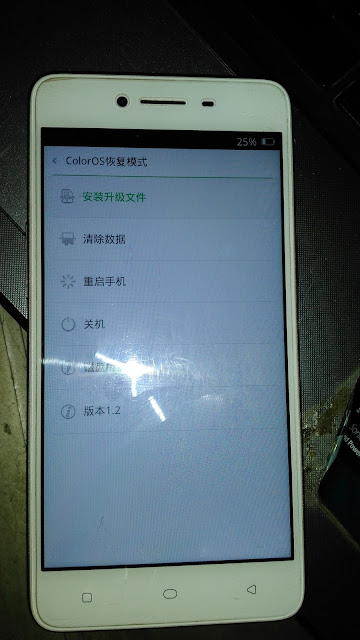
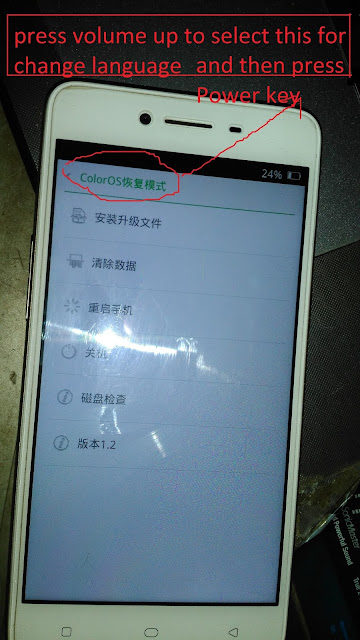

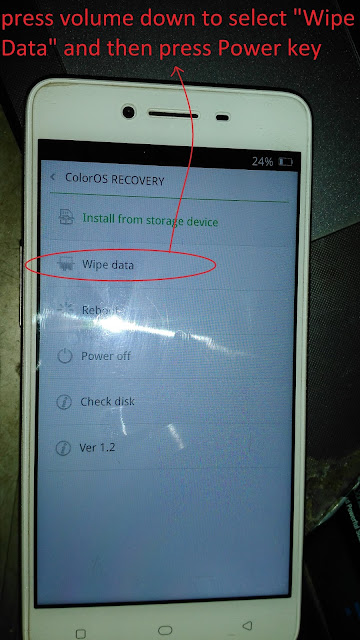




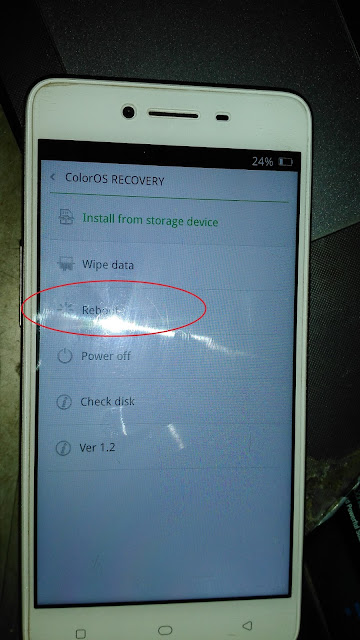
Hello bhi is yeah ke air bhi post likho
ReplyIstrahnke air bhi post likho
ReplySamsung j2 Kate Benholm bhai
ReplyWhat a fantabulous post this has been. Never seen this kind of useful post. I am grateful to you and expect more number of posts like these. Thank you very much.
Replymobile back cover design