How to hard reset vivo 1606 y53 step by step with picture in hindi
Aj hum janenge tatha sikhenge ke Vivo y53 model 1606 mobile ko kaise hard reset karte hai
Dosto ye hai
ARNInfo.blogspot.com you tech Mobile Repairing, Internet & Sociel, Computer
& android Tips & Tricks an others technology information ke bare me.
Main jo kuch bhi janta hu jo maine kudh particaly try kiya hai usko hi main is
blog me post karta hu aur apko batane tatha sikhane ki kosis karta hu.
"Achchhe se samajh ne ke liye har blog ko pura padhe"
Hello friends my name Azizur Rahaman. I am founder of this blog. So aj hum janenge tatha sikhenge ke Vivo y53 model 1606 mobile ko hard reset kaise karte hai to dosto ap jante hi honge ke hard reset karne ke liye hume sabse pehle recovery mode me jana padta hai aur recovery mode me jane ke liye mobile me recovery key rehta hai jiske jariye hum recovery mode me jate hai. Vivo mobile me recovery mode me jane ka key hai "Volume Down" + "Power key" in dono key ko kuch second ke liye ek sath press karke rakhne se fastboot mode ayega usme do option rahega 1."Reboot" 2."Recovery mode" is option ko select kariye aur power key press kare uske bad mobile me vivo ka logo show hoga aur uske 2sec bad "Recovery mode" aa jayega to dosto aur bate na karke hum step by step follow karte hai
How can do hard reset vivo mobile's
Step - 1 "Recovery mode" is option ko select kariye aur power key press kare uske bad mobile me vivo ka logo show hoga aur uske 2sec bad "Recovery mode" aa jayega "niche picture me dekhe"
uske bad apke mobile me hard reset procces chalu ho jaye ga "niche picture me dekhe"
Recovery mode a gaya "niche picture me dekhe"
Step - 2 Dosto recovery mode a
gaya hai ab "Wipe data" is option ko select kijiye
aur power key press kare "niche picture me dekhe"
Step - 3 "Wipe data"
is option ko select karke power key press karne ke bad apke mobile screen me niche wala picture jaisa ayega usme do option rahega
1. "Wipe cache partition" or 2. "Wipe data"
1. no wala option ko select karke power key press karne se apke mobile ke hard disk (Internal memory) me jitna kuch data (Video, image, songs) hai sab delete ho jayega. Yani ke shortcut me kahe to 1.no option "Wipe cache partition" ko select karke power key press karnese apke mobile ka internal memory format ho jata hai
Aur 2.no wala use karne se apke userdata (Koi setting, ya apne koi lock lagaya hai o delete ho jayega aur mobile default setting me a jayega jise hardreset kahte hai)
to hume hardreser karna hai to hum ko 2no wala option "Wipe data" ko select karna parega aur uske bad power key press karna parega "niche picture me dekhe"
1. no wala option ko select karke power key press karne se apke mobile ke hard disk (Internal memory) me jitna kuch data (Video, image, songs) hai sab delete ho jayega. Yani ke shortcut me kahe to 1.no option "Wipe cache partition" ko select karke power key press karnese apke mobile ka internal memory format ho jata hai
Aur 2.no wala use karne se apke userdata (Koi setting, ya apne koi lock lagaya hai o delete ho jayega aur mobile default setting me a jayega jise hardreset kahte hai)
to hume hardreser karna hai to hum ko 2no wala option "Wipe data" ko select karna parega aur uske bad power key press karna parega "niche picture me dekhe"
uske bad apke mobile me hard reset procces chalu ho jaye ga "niche picture me dekhe"
Congratulations dosto hard reset complete ho gaya hai
"niche picture me dekhe"
Hard reset ho gaya hai ab power key press kare uske bad niche wala picture jaisa ayega jisme Back option automaticly select rahega apko sirf power key press karna hai
Uske bad niche wala picture jaisa ayega jisme "Reboot system" automaticly select rahega apko sirf power key press karna hai
Ab apka mobile switch off hoke on ho jayega uske bad ek setup
ayega use next next karke age bare aur jaha jo kuch mang raha hai like email id
mobile no etc etc information o sare pura kare aur koi information nahi manga
raha hai to sirf next next karte jayiye aur apka setup complete ho jayega
Thank you for
read this articale dosto apko agar ye articale achha laga ho to like comment aur
share jarur kijiye aur is trah ke aur bhi articale apko read karna hai ya janna hai to is blog ko subscribe ya follow kare
subcribe karna simple hai apka name aur emil dekar subcribe kare or nahi to follow me click karke is blog ko follow kare
Others Link




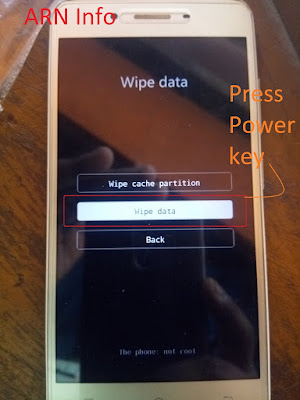
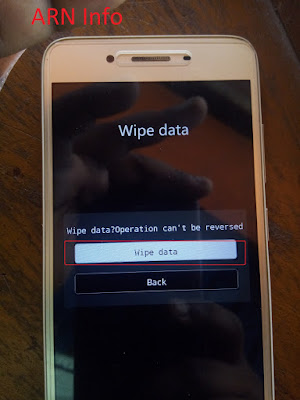
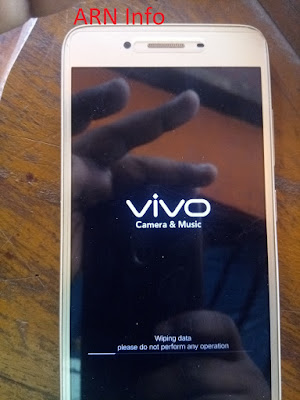

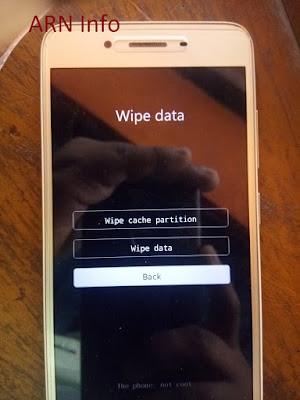

Nice website
ReplyGood articale
ReplyA mobile phone is a wireless handheld that vivo all mobile price allows users to make and receive calls and to send text messages,among other features
ReplyBhai roj roj ek naya article post karo Na bhai
ReplyY sab krke dekhlya phone unlocked nhi horha h
ReplyThanks, this post is very helpful.
ReplyThe Android users are increasing daily and I hope this recovery tool may help the smartphone users which are suffering from data loss and media files deletion from them.
I would like to recommend you the android data lost users to use Digital Photo Recovery Software to get easily and in just a few steps they will get back their all lost data from LeMax, Realme, Samsung, Blu Dash, Xiaomi, Huawei, ZTE, Lenovo, Motorola, Oppo, OnePlus, and much more mobile phones also.