Mi Redmi 2 hardreset in hindi step by step with picture
Aj hum sikhenge ke Mi ka jo Redmi 2 Model- (2014818 ) mobile hai use kaise hard reset karte hai step by step with picture hindi me
Dosto ye hai ARNInfo.blogspot.com you tech Mobile Repairing, Internet & Sociel, Computer & android Tips & Tricks an others technology information ke bare me. Main jo kuch bhi janta hu jo maine kudh particaly try kiya hai usko hi main is blog me post karta hu aur apko batane tatha sikhane ki kosis karta hu. "Achchhe se samajh ne ke liye har blog ko pura padhe"
Hello friends my
name is Azizur Rahaman. I am founder of this blog. So aj main ap logo ko
batane wala hu ke kaise mi ki mobile ko hard reset karte hai to aur bate na
karte huye hum hardreset procces suru karte hai.
Hard reset mi phones in hindi
Step - 1 Dosto hum
jante hai ki kisi bhi mobile ko hardreset karne
ke liye sabse pehle hume Recovery mode
me jana padta hai aur har mobile me recovery mode me jane ke liye alag alag
step hota hai, alag alag key hota hai, alag alag funtion hota hai. to Mi mobile me recovery mode me jane ka tarika ye hai "Volume
UP"aur "Power Key" in dono keys ko ek
sath press karke rakhe aur jab Mi ki logo ayega tab "Power
Key" chhor de aur "Volume
UP" prees karke rakhe uske bad recovery menu ayega "niche
picture me dekhe"
Step - 2 Recovery menu a gaya hai ab usme recovery ka ek option hai usme click kijiye aur recovery mode me chale jaoge " lal color ka box darsaya gaya hai usme click kare " "niche picture me dekhe"
Step - 3 Recovery option me click karke Recovery mode me to entry karloge but apko kuch samajh me nahi ayega kiyn ke recovery mode "Chines" Language me ata hai to subse pehle hume language ko change karke english languge ko select karna hai uske liye apko Volume down key ko press karke english select karna hai uske bad power key press karna hai usse english language select ho jayega
"niche picture me dekhe"
Step - 5 "Wipe & Reset" ko select karke power key press karne se niche picture jaisa apke mobile screen me ayega usme 4th option rahega
2. Wipe User Data :- Is option me jake power key press karne se apke mobile me jitne bhi application hai unki user data delete hoga "agar password bhul jayo to ye option kam me nahi ayega"
2. Wipe SD Card :- Is option me jake power key press karne se apke mobile me jo sd card hota hai ya mobile me internal rom 8GB 16GB ya 32GB hota hai o sab delete ho jata hai matlab format hona.
2. Wipe All Data :- Is option me jake power key press karne se
1. Wipe Cache , 2. Wipe User Data , 3. Wipe SD Card ye sabhi ek sath delete ho jayega
Dosto mujhe password ke liye is phone ko hard reset karna tha isiliye maine Pehla option 1. Wipe Cache ko hi use kiya hai aur main is option ko hi bataunga lekin ap agar koi dusra option ko use karna chahte hai to kar sakte hai tarika 1. no option ke jaise hi hai
Step - 6 "Wipe Cache" select kijiye"Dosto Wipe Cache pehla option hai is liye ye select hua hi rehta hai to apko sirf power key press karna hai hard reset ho jayega " "niche picture me dekhe"
Step - 8 Upar wala picture jaise apke screen me ayega tab apko koi chher chhar nahi karna hai sirf Power key press karna hai "Power key press karne se niche wala picture jaisa ayega "niche picture me dekhe"
Step - 9 Upar wala picture jaise apke screen me ayega tab apko koi chher chhar nahi karna hai sirf Power key press karna ha aur Apka mobile Rebot ho jayega
aur ab Apka Hardreset proccess completed hua
"niche picture me dekhe"
Ye hai ARN Info blog jaha ap sikh sakte
hai Mobile Repairing ,Internet & Sociel ,Computer & android Tips & Tricks an others technology
informationin your hindi language
Step - 4 Language Change karne ke bad " niche picture jaisa " apke mobile screen me ayega usme se apko "Wipe & Reset" option ko Volume down key ko press karke select kare aur power key press kare "niche picture me dekhe"
4 Types of mi mobile hard reset
1. Wipe Cache :- Is option me jake power key press karne se apke mobile me jitne bhi kisi trah ka password koi bhi application ka user data delete ho jata hai2. Wipe User Data :- Is option me jake power key press karne se apke mobile me jitne bhi application hai unki user data delete hoga "agar password bhul jayo to ye option kam me nahi ayega"
2. Wipe SD Card :- Is option me jake power key press karne se apke mobile me jo sd card hota hai ya mobile me internal rom 8GB 16GB ya 32GB hota hai o sab delete ho jata hai matlab format hona.
2. Wipe All Data :- Is option me jake power key press karne se
1. Wipe Cache , 2. Wipe User Data , 3. Wipe SD Card ye sabhi ek sath delete ho jayega
Dosto mujhe password ke liye is phone ko hard reset karna tha isiliye maine Pehla option 1. Wipe Cache ko hi use kiya hai aur main is option ko hi bataunga lekin ap agar koi dusra option ko use karna chahte hai to kar sakte hai tarika 1. no option ke jaise hi hai
Step - 6 "Wipe Cache" select kijiye"Dosto Wipe Cache pehla option hai is liye ye select hua hi rehta hai to apko sirf power key press karna hai hard reset ho jayega " "niche picture me dekhe"
Others Link
Step - 7 Dosto hardreset ho gaya hai ab Mobile ko rebot karna hai uske liye Power key press kare aur back ho jayenge Niche picture jaise "niche picture me dekhe"aur ab Apka Hardreset proccess completed hua
Thank you for read this articale and pay you costly time
Dosto agar is articale apko achha laga hoto jarur like share aur comment kijiye aur is blog ko follow kare aur agar ap mujhse kuch puchna chahte hai to contact from me apka name aur email address aur apka sawal likh ke post kare

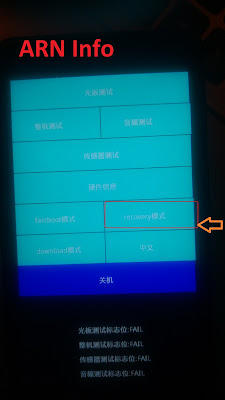


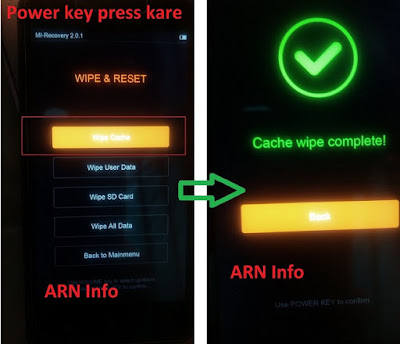
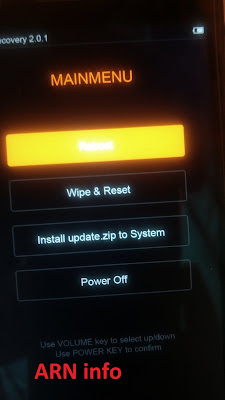

nice post..
Replymi service center in chennai