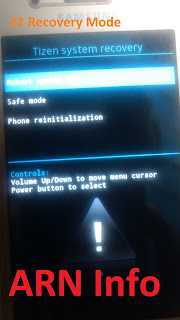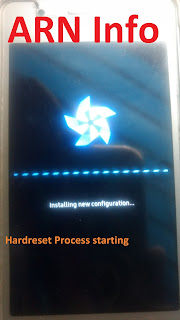Samsung z2 hardreset (tizen) in hindi
Aj hum janenge ke kaise Samsung Z2 mobile ko hardreset karte hai aur ha dosto Samsung ka Z series me Tizen Oparating System hai android nahi. to hum aur bate na karte huye sidhe topic me ate hai
Dosto ye hai ARNInfo.blogspot.com you tech Mobile Repairing, Internet & Sociel, Computer
& android Tips & Tricks an others technology information ke bare me.
Main jo kuch bhi janta hu jo maine kudh particaly try kiya hai usko hi main is
blog me post karta hu aur apko batane tatha sikhane ki kosis karta hu.
"Achchhe se samajh ne ke liye har blog ko pura padhe"
Hello friends my name is Azizur Rahaman. I am founder of this blog. So aj main aplogo ko batane tatha sikhane wala hu ke Samsung Z2 mobile ko kaise hardreset karte hai to dosto ap jante hi honge ke kisi bhi mobile ko hardreset karne ke liye sabse pehle hume us mobile ke recovery mode me jana padta hai aur har mobile ke liye recovery mode me jane ke liye alag alag proccess hota hai (to agar ap samsung ka recovery mode me jane ka tarika jante hai to ye topic na padhe aur dusra step dekhe kiyn ke har samsung ka recovery mode me jane ka tarika ek hi but hardreset karne ka tarika alag alag ho sakta hai jaise others samsung mobile ki hardreset se Samsung Z2 ka hardreset process alag hai)
Samsung mobile Recovery key
Power Key + Volume UP Key + Home Key,
Step - 1 Sabse pehle hume recovery mode me jana hai uske liye
"Power Key" + "Volume UP Key" + "Home Key" tino keys ko ek sath press kar ke rakhe jabtak recovery mode nahi aye "Recovery Mode a gaya hai"
"niche picture me dekhe"
"niche picture me dekhe"
Ye hai ARN Info blog jaha ap sikh sakte
hai Mobile Repairing ,Internet & Sociel ,Computer & android Tips & Tricks an others technology
informationin your hindi language
Step - 2 Dosto recovery mode aa gaya hai ab hume "Volume Down" key press karke "Phone reinitialization" is option ko select karna hai
"Phone reinitialization" is option ko select karne ke bad power key press kare
"niche picture me dekhe"
Step - 3 "Phone reinitialization" is option ko select karke power key press karne ke bad apke mobile screen me niche wala picture jaisa screen me ayega jisme do option rahega Yes or No "Volume Up" key press karke apko Yes option ko select karna hai aur Power key press karna hai aur kuch second bad phone hardreset hona suru ho jayega "niche picture me dekhe"
Hardreset hone ke bad ek simple sa setup ayega jisme apko kuch jyda kam nahi karna hai sirf next next next karte jayiye aur setup completed ho jayega
Others Link
Karbonn k9 microphone solution in hindi step by step with picture
Android mobile me recovery mode & hardreset kya hota hai
Zen X5 mobile ki microphone samandhit fault finding
Oppo a37 hardreset in hindi with picture just 2 minute
https://arninfo.blogspot.com/2017/08/arninfo.blogspot.com-oppo-a37-hardreset-in-hindi-.html
How to use soldering Iron for professionally reapair a mobile
Mi 2014818 (Redmi 2) hardreset in hindi
Kharab memory crad ko kaise repair karte hai jane click karke step by step with picture
How to hard reset any samsung mobile in hindi
Hard reset process start ho gaya hai "niche picture me dekhe"
Thank you all my reader's for Read this articaleand give your time to read it
Dosto ye articale apko achha laga ho to like share aur comment jarur kijiye ga agar is articale se juri kuch janna chahte hai to comment kijiye aur agar ap mujhse kuch puchna chahte hai to contact from me apna name , email id aur apka
question likh ke bejh de main jarur answer dene ki kosis karunga
Others Link
Karbonn k9 microphone solution in hindi step by step with picture
Android mobile me recovery mode & hardreset kya hota hai
Zen X5 mobile ki microphone samandhit fault finding
Oppo a37 hardreset in hindi with picture just 2 minute
https://arninfo.blogspot.com/2017/08/arninfo.blogspot.com-oppo-a37-hardreset-in-hindi-.html
How to use soldering Iron for professionally reapair a mobile
Mi 2014818 (Redmi 2) hardreset in hindi
Kharab memory crad ko kaise repair karte hai jane click karke step by step with picture
How to hard reset any samsung mobile in hindi