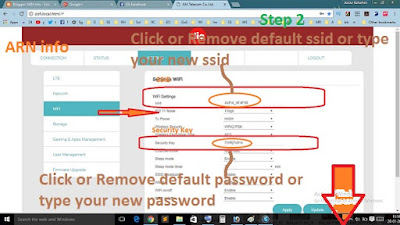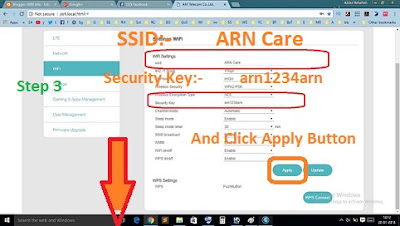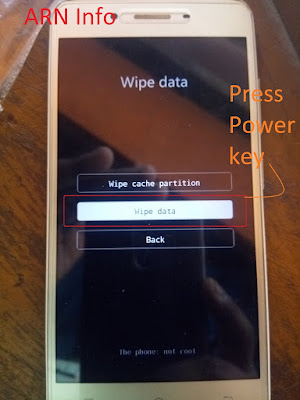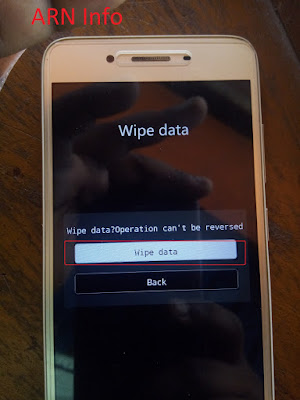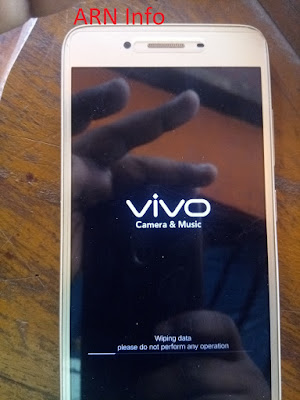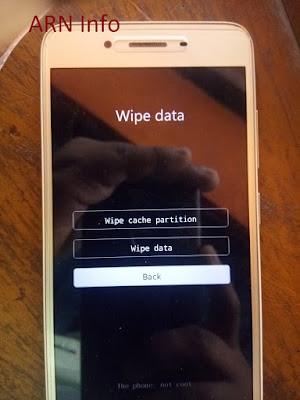Dosto ye hai ARNInfo.blogspot.com you tech Mobile Repairing, Internet & Sociel, Computer & android Tips & Tricks an others technology information ke bare me. Main jo kuch bhi janta hu jo maine kudh particaly try kiya hai usko hi main is blog me post karta hu aur apko batane tatha sikhane ki kosis karta hu. "Achchhe se samajh ne ke liye har blog ko pura padhe"
Hello friends my name Azizur Rahaman. I am founder of this blog. So aj hum janenge tatha sikhenge ke jiofi model 4 wifi router ko factory reset default setting kaise kare step by step with picture
Sabse pehle hum janege ke "factory reset default setting" kiya hai to hum jante hi hai ke factory reset ka matlab hard reset. jaise mobile me kuch garbar hota hai ya password / patteren bhul jate hai to hum mobile ko hard reset karte hai aur mobile default setting me ajata hai usi trah jiofi device me hard reset ko factory reset kehlata hai
Ap agar jiofi device ke login /wireless password bhul jate hai ya device me kisi trah ka samasya aye to hume jiofi device ko factory reset (hard reset) karna hota hai
How to factory reset (hard reset) jiofi 4
Step - 1 jiofi 4 device me do button hai ek "power button" aur ek "wps button" in dono button ko ek sath lagbagh 5 sec tak press karke rakhe
"niche picture me dekhe"
Step - 2 jiofi 4 device me "4th signal indicator hai"
1. Power signal indicator- jo red, blue, green color me idicate karke Power on off ke bare me information dega ke device on hai ya off device sleep mode me hai normal mode me
2. Battary signal indicator- jo red, blue, green color me idicate karke battary ke bare me information dega ke battary mideum / low hai ya abhi charging ho raha hai etc etc.
3. Network signal indicator- jo red, blue, green color me idicate karke network ke bare me information dega ke network hai ya nahi network low hai ya nahi network full hai ya nahi
4. Wifi signal indicator- jo red, blue, green color me idicate karke wifi ke bare me information dega ke wifi chal raha hai ya nahi wifi ke jariye data transfer ho raha hai ya nahi etc etc. "niche picture me dekhe"
Jab app apke jiofi 4 device ko factory reset karne ke liye 5sec tak power button aur wps button ko ek sath press karte hai tab ye "4th signal indicator " ek sath blue color me indicate (jalega) karega "niche picture me dekhe"
Step - 3 Charo signal indicator blue color me indicate karne ke bad red color me indicated (red color me jalke rah jayega) mode me rahjayega "niche picture me dekhe"
Step - 4 Charo signal indicator red color me indicated mode me rah jayega yani ke red color me jalke rah jayega aur dusra color me idicate nahi karega and red color me indicate hona band bhi nahi hoga matlab jab tak device me battary charge hai tab tak red indicate jalta hi rahega agar aisa hua ke factory reset karte time red color me idicate hua to hoke rahgaya to is ka matlab hai factory reset completed ho gaya hai
Step - 5 Factory reset completed hone ke bad ap jiofi device se battary ko remove karde aur phirse connect karke jiofi device ko on kare
Jab ki jiofi device ko factory reset kiya hai to sara settings default ho gaya hai to ssid aur password bhi default ho gaya hai aur ap jante hi hai ke jio company ne har alag alag jiofi device ke liye alag alag default ssid aur password diya hai jo ki jiofi device ke packet me aur jiofi device me likha hua rehta hai use dekhke connect karle
Thank you for read this articale Agar apko ye articale achha laga ho to like aur comment jarur kijiye and is trah ke aur bhi articale apko read karna hai ya kuch sikhna hai to is blog ko follow / subscribe kare taki main agar koi post karu to apko turant information mil jayega aur facebook me bhi arn in fo ko follow kare
Others
Link